Lot of people have been asking me how to save swf animations and YouTube videos. Although i have already covered these in my earlier posts, but this time we see a new way to view temporary internet files for firefox.
People know that in Internet Explorer they just open a folder of temporary internet files, view all saved content and copy any file they wanted. Some people still come and ask me which folder to open for firefox ??
Actually for Firefox there is no folder. Firefox stores all its cache data in a single file. Now to read this file you can go to you address bar and type
about:cache

You get all the cache entries stored on your disk or memory, whichever you choose.
Now its pretty difficult to locate what you are searching for and this is where Cache Viewer comes into play.
This extenion is GUI Front-end of “about:cache”.
Allows searching and sorting memory and disk cache files.
Just install cache viewer addon from firefox website. Here’s the link .
When you open the viewer you get a complete list of the cache. You can search anything you want.

Now when you need to save something just right-click and select the Save As option.
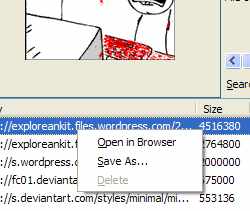
Enjoy ! Browse and Save what you want !!







